1. HRMIS front page
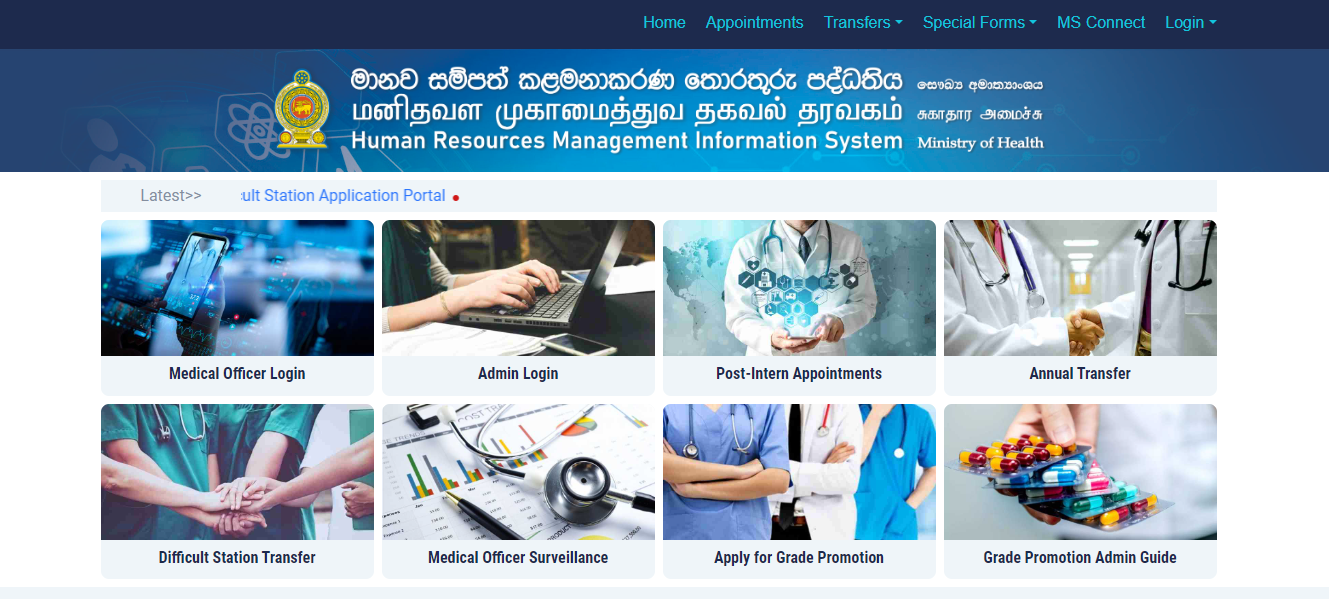
• Login to HRMIS home page
• Click on 'Medical officer login' click here
If not created yet click here
• Enter your SLMC number and password
• Click on 'User profile'
• Login to your profile
2. Medical officer's profile
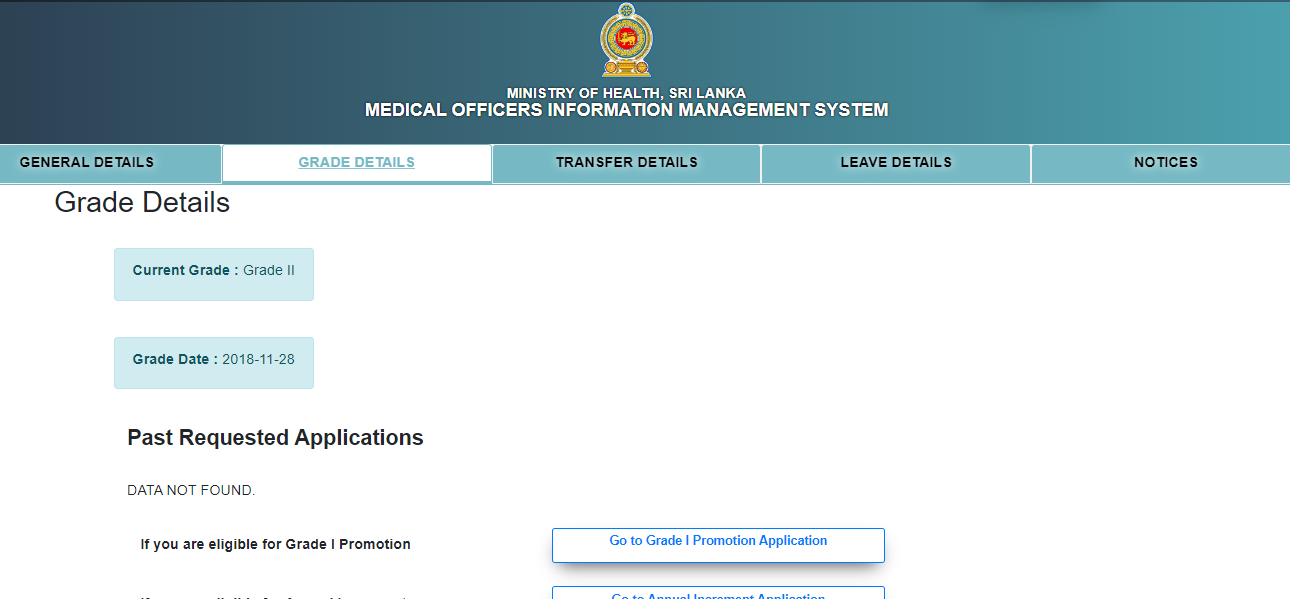
• Click on 'Grade Details' tab
• It will show your current grade details
If current grade details are wrong click here
• Click on leave detals and check whether the number of leaves after the latest grade promotion is updated
If your number of leaves are wrong click here
• Click on 'Go to Grade Promotion Application' if above issues are not there
3. Grade Promotion Application Form
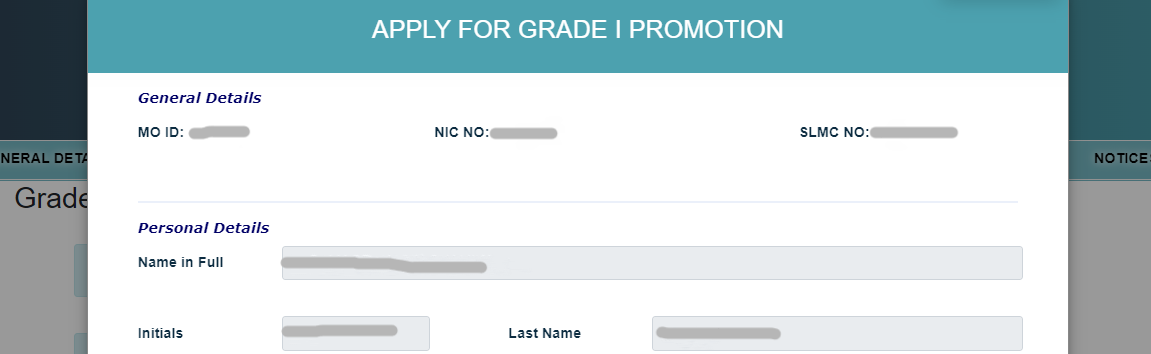
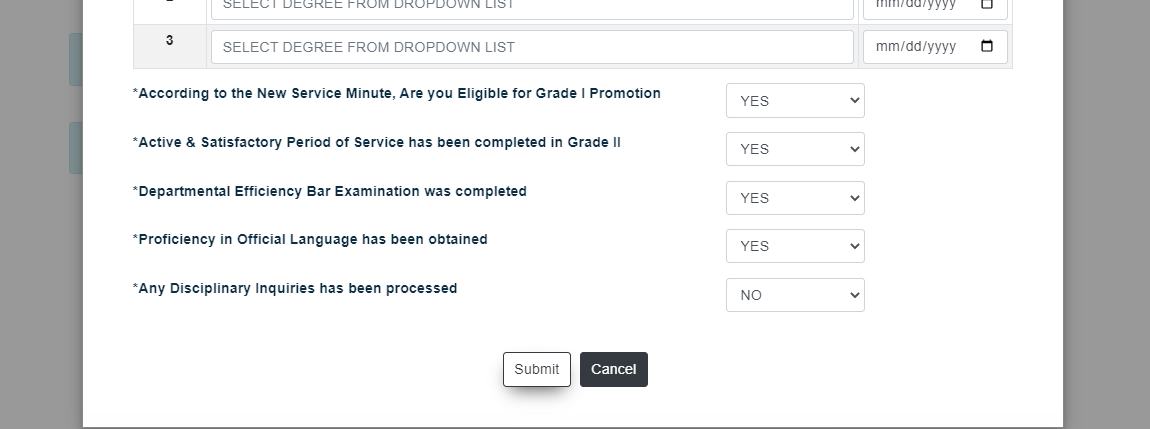
• Afetr filling the application form, Click on 'Submit'
• Then you can view and download the application
• Print your application and handed over to the relevant subbject officer with required documents
4. Change Application Details
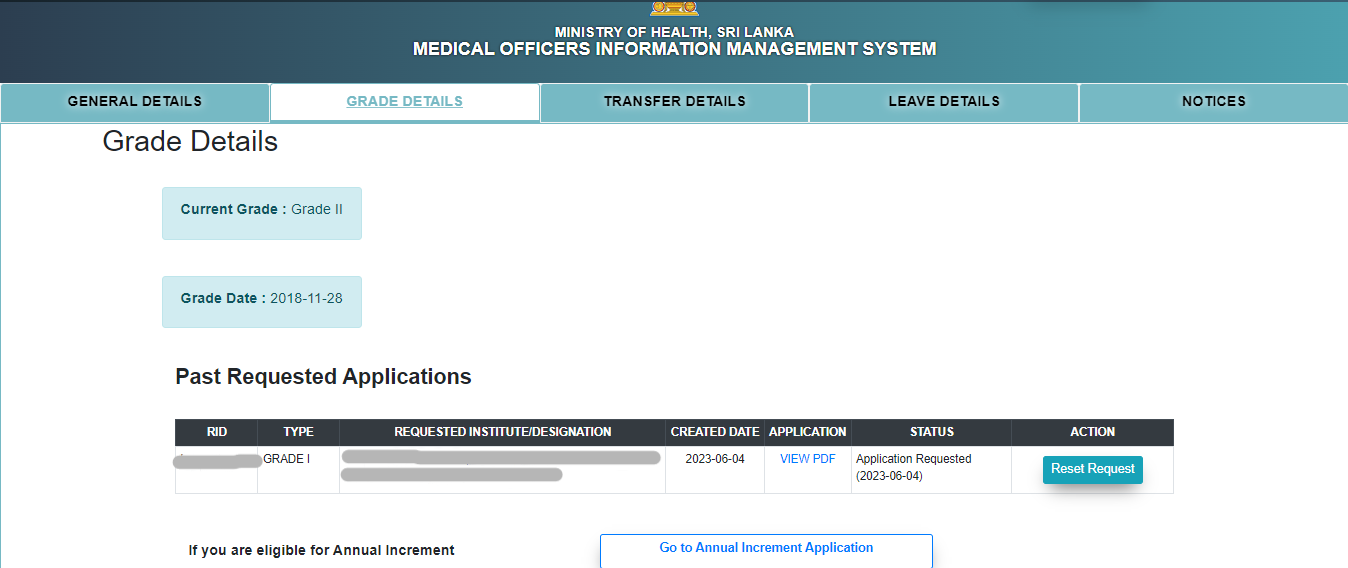
• If you want to reset the application details, click on 'Reset Request' and correct relevant details
• Please contact relevant Subject officer at your institution after your submission
5. 'Status' and 'Action' Details
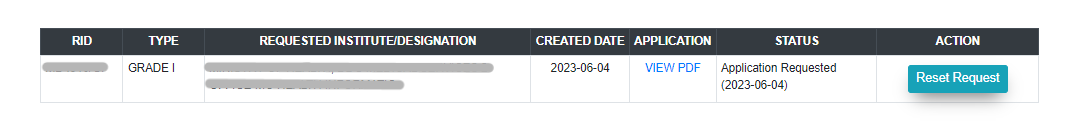
• After receiving the application by relavant Subject Officer, the status will change to 'Application received'.
• Status will change in the following way when grade promotion application is processed
Application Requested

Application Received

Forwarded to EC

Received to EC

Forwarded to PSC

Sent to Institute
