1. HRMIS front page
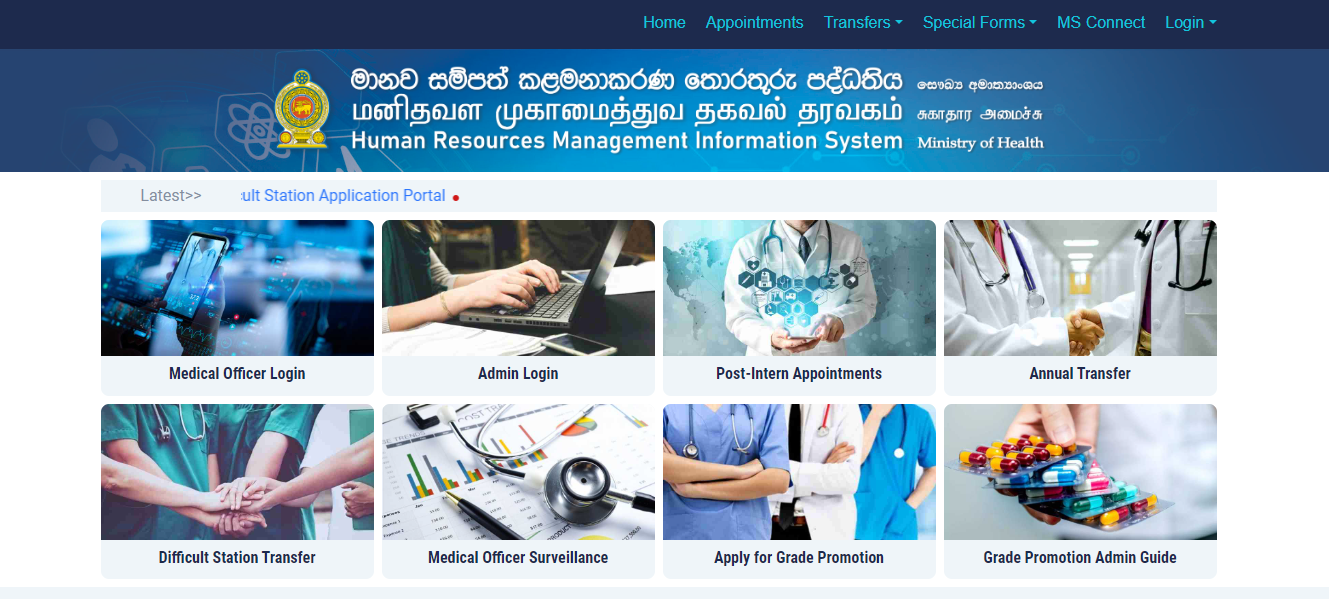
• Click on 'Admin Login'
• Enter your username and password and log into the system
2. MO Grades tab

• In 'MO Grades' tab, all the grade promotion applications will be visualized
• View PDF sent by the medical officers by clicking on 'View PDF'
3. Receive / Reject Application

• When the data is correct and received all the required documents with the application
Click on 'Receive / Reject button

Select 'Receive Application' and select the received date

Submit
• When the data is wrong
Click on 'Receive / Reject button

Select 'Reject Application' and select the rejected date

Submit
4. Generate covering letter to EC Branch

• Click on 'Forward to EC' button

• Mark all the attaching documents you are sending to EC branch - Ministry of Health
• Click on 'Submit' button
• Then a covering letter will be generated. You have to send the covering letter with other relevant documents to the Ministry of Health
5. Receive from the Ministry of Health after PSC

• After you receive the Grade Promotion letter, click on 'Promote Grade' button and upload the letter to promote the grade



